Danby SPAC8499 User Manual
Browse online or download User Manual for Split-system air conditioners Danby SPAC8499. Danby SPAC8499 User's Manual
- Page / 71
- Table of contents
- BOOKMARKS



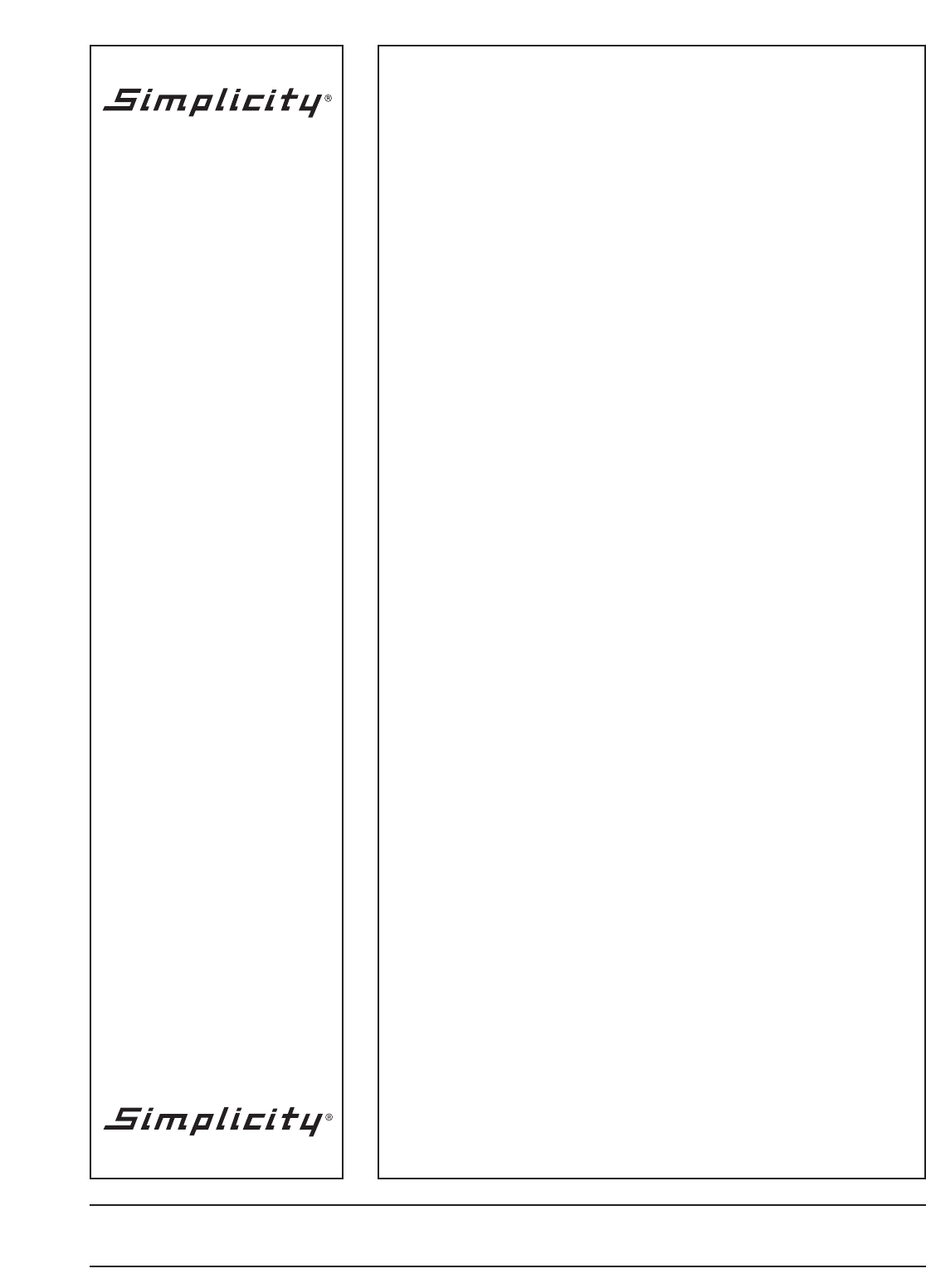
- SPAC8499 1
- SPAC8499.09.02 2
- Table Of Contents 3
- Unit Parts Identification 3
- Cuidado y Mantenimiento 5
- Electrical Specifications 7
- Como el tanque de algua 8
- TEMP./TIME 9
- 8" - 80" 10
- 2" - 74 10
- External Water Tank Feature: 11
- Botones superiores de control 12
- Botones inferiores de control 12
- APAGADO AUTOMÁTICO 13
- Operating Instructions 15
- Before Starting This Unit 15
- IMER OFF 16
- TEMP./CLOCK 16
- AUTOMÁTICO (continúa) 17
- Key Pad Functions Fig. 5 18
- Temperature Conversion Chart 18
- MODE COOL 19
- FAN SPEED HIGH 19
- AUTOMÁTICO 20
- EMP./CLOCK 22
- Green Light Dry Mode 23
- Temperature 23
- TEMP.SWING 24
- MODE HEAT 24
- (Deshumidificador) (continúa) 25
- PRECAUCIÓN 25
- ATENCIÓN 25
- (cont’d) 26
- ATTENTION 26
- Heater Operating Instructions 27
- (Deshumidificador) 28
- Fan Operating Instructions 30
- Auto-Timer Instructions 31
- Setting the AUTO-ON TIMER 31
- HORA DEL DÍA (Reloj): 32
- Cool/Heat/Dry 33
- Fig. 32a 34
- TIMER OFF 35
- 8" (67.5 cm) 36
- 8" (123 cm) 36
- Remote Control Features 39
- Upper Control Buttons 39
- Lower Control Buttons 39
- (Under Lower Sliding Cover) 39
- El tanque de agua externo 40
- Instalación en la ventana 41
- ADVERTENCIA 41
- Remote Control Operating 42
- Instructions 42
- Instructions (cont’d) 43
- How the External Water Tank 43
- Feature Works 43
- Especificaciones Eléctricas 44
- Introducción 45
- 1-800-263-2629 45
- Care and Maintenance 46
- Table des matières 50
- Soins et entretien 51
- PRÉCAUTION 51
- Instructions d’utilisation 52
- Introduction 53
- Spécifications électriques 54
- Caractéristiques de la 56
- Télécommande 56
- Commandes du premier niveau 56
- 8 po. à 80 po 57
- 2 po. à 74 57
- Le réservoir d’eau externe: 58
- AUTO–OFF 59
- 61
- Instruction d’utilisation 62
- Réglage de l’HEURE (horloge): 66
- AN SPEED HIGH 67
- Instructions d’utilisation du 70
Summary of Contents
Portable 4 Season Home ComfortThe model number can be found on the serial plate located on theback panel of the unit.All repair parts available for pu
Window InstallationInstallation Accessories Fig. 1Description QuantityFlexible exhaust hose with adapters...3/setstretches f
5External Water Tank Feature:This unit is equipped with a secondary “ExternalWater Tank” feature. (tank quick connect to beinstalled by customer)The m
Propiedades del control remotoLa unidad portátil de control remoto le permite controlar todos losaspectos operativos (excluyendo los programas de hora
Graduación del RELOJ DE ENCENDIDO YAPAGADO AUTOMÁTICOAntes de graduar el reloj de encendido y apagado automático (AUTO-ON y AUTO-OFF), se debe graduar
6External Water Tank Instructions (cont'd)3.Position the external water tank on thesupport tray, making sure the quick connect on the water tank
7Window / Patio Door Kit InstallationYour window kit has been designed to fit moststandard “vertical” and “horizontal” windowapplications. Now with t
Graduación del RELOJ DE APAGADOAUTOMÁTICO1) Antes de graduar el reloj de APAGADO AUTOMÁTICO, se debegraduar y hacer funcionar el RELOJ DE LA HORA DEL
62Graduación del RELOJ DE ENCENDIDOAUTOMÁTICO (continúa)5) Ahora se han registrado todas las graduaciones. APAGUE LAUNIDAD USANDO EL CONMUTADOR I/O.6
CLOCK: Allows you to initiate and/or change theTIME OF DAY setting.TIMER ON: Used to initiate the AUTO ONstart timeprogram, in conjuction with the
Setting TIME OF DAY (Clock) Instructions:1) Push and hold the CLOCK key pad for three (3)seconds. The clock display will flash indicating“12.00” for
R?¤OWNER’S MANUALMANUELD’UTILISATION MANUAL DELPROPIETARIOModel • Modèle • ModeloSPAC8499CAUTION:Read and follow all safetyrules and operatinginstruct
61Instrucciones para el reloj automáticoNOTA: No puede graduar los programas del horario automático conel control remoto portátil.El RELOJ DE LAHORA
60Instrucciones para la operación delventilador1) Oprima la tecla I/O (encendido/apagado) para encender la unidad. 2) Oprima la tecla de MODO hasta
10Air Conditioner Operating Instructions(cont’d)5) Press the FAN key to select the desired fanspeed setting (Low-Med-High). See Fig. 14.Your selecti
DRY (Dehumidifier) Operating Instructions1) Press the I/O (on/off) key pad to switch on the unit.2) Press the MODE key until the word DRY(Dehumidify
59Instrucciones para la operación de lacalefacción1) Oprima la tecla I/O (encendido/apagado) para encender la unidad.Oprima la tecla de MODO hasta qu
58Instrucciones de operación para SECAR(Deshumidificador) (continúa)6) Para conectar la opción de desagüe continuo, retire el tanque deagua del armar
DRY (Dehumidifier) Operating Instructions(cont’d)6) To connect the continuous drain option. Removethe water tank from the cabinet. Inside thecabine
Heater Operating Instructions1) Press the MODE key until the word Heat isdisplayed in the LCD window. Fig. 20. Eachdepression of the MODE key will
Instrucciones de operación para SECAR(Deshumidificador)1) Oprima la tecla I/O (encendido/apagado) para encender la unidad.2) Oprima la tecla de MODO
56Instrucciones de operación delacondicionador de aire (continúa)5) Oprima la tecla FAN (VENTILADOR) para seleccionar lagraduación de velocidad del v
¤Table Of ContentsPageIntroduction . . . . . . . . . . . . . . . . . . . . . . . . . . . . . . . . . . . . . . . . . . . . . . . . . . . . 2Electrica
14Fan Operating Instructions1) Press the I/O (on/off) key pad to switch on the unit.2) Press the MODE key until the word FAN isdisplayed in the LCD
Auto-Timer InstructionsNOTE: Auto-Timed programs cannot be set with thehand held remote control.The TIME OF DAYCLOCK must be set before the AUTO-TIME
Instrucciones para graduar la HORA DEL DÍA (Reloj):1) Presione y sostenga la tecla de CLOCK (RELOJ) durante tres (3)segundos. La visualización del r
54Water FullCool/Heat/DryI/OMODEONOFFSWINGTIMERCLOCKFANTEMP./CLOCKADJ.Fig. 5Cool/Heat/DryFig. 6Luz verde durante el enfriamiento.Luz roja durante la
16Setting the AUTO-ON TIMER (cont’d)5) All of the settings are now registered. TURNTHE UNIT “OFF” USING THE I/O SWITCH.6) To set the AUTO-ON timer,
Setting the AUTO-OFF TIMERBefore setting the AUTO-OFF timer, the time ofday clock must be set/operational.1) To set the AUTO-OFF timer, the unit must
INSTALACIÓN DEL JUEGO PARA LAVENTANA/PUERTA DE PATIOSu juego para la ventana ha sido diseñado para que se adapte a lamayoría de aplicaciones estándar
Instrucciones para la instalacióndel tanque de agua (continúa)3. Ponga el tanque de agua a la posición correcta sobre la reborde apoyante. Asegúrese d
Setting the AUTO-ON & AUTO-OFF TIMERBefore setting the AUTO-ON & AUTO-OFF Timer,the time of day clock must be set/operational. Youmust also s
Remote Control FeaturesThe hand held remote unit allows you to control alloperational aspects (excluding Auto-TimedPrograms) of your Portable 4 Season
GARANTIA LIMITADA DEL PRODUCTOSe garantiza que este producto de calidad se encuentra libre de defectos de fabricación en material y mano de obra, siem
El tanque de agua externoEsta unidad viene equipada con un "tanque de agua externo"secundario (el tanque con el conector rápido tiene que es
Instalación en la ventanaAccesorios para la instalación – Figura 1Descripción Canti dadManguera flexible de escape con adaptadores. . . . . . . . . .
Remote Control OperatingInstructions1. Sending Signal: When the main unit is turned on(I/O button), this symbol (1A) will appear in theremote LCD
Remote Control OperatingInstructions (cont’d)6. Swing Setting: Press the remote “Swing”button to activate the automatic air swing(oscillation) featu
Especificaciones Eléctricas1. Todo el cableado debe estar conforme a los códigos eléctricos locales ynacionales y debe ser instalado por un electrici
48IntroducciónGracias por su compra de un artefacto Simplicity para proporcionarle a Ud. y a su familia todos los requisitos de “Confort Doméstico” qu
20Care and Maintenance1) Do Not use gasoline, benzene, thinner or anyother chemicals to clean this unit ,as thesesubstances may cause damage to the f
LIMITED AIR CONDITIONER WARRANTYThis quality product is warranted to be free from manufacturer’s defects in material and workmanship, provided that th
¤ÍndicePáginaIntroducción . . . . . . . . . . . . . . . . . . . . . . . . . . . . . . . . . . . . . . . . . . . . . . . . . . . 48Especificaciones el
GARANTIE LIMITÉE DE CLIMATISEURCet appareil de qualité est garantie exempt de tout vice de matière première et de fabrication, s’il est utilisé dans l
68Cuidado y Mantenimiento1) No use gasolina, bencina, diluyentes ni ningún otro productoquímico para limpiar esta unidad, ya que estas substanciaspue
¤Table des matièresPageIntroduction ... 25Spécifi
45Soins et entretien1) Ne jamais utiliser d’essence, benzine, diluant ou autresproduits chimiques sur le climatiseur car ces matièresrisquent d’endom
44Instructions d’utilisation de la télécommande (suite)6. Réglage du balayage: Appuyez sur la touche “Swing” dela télécommande pour activer la foncti
25IntroductionSimplicity est extrêmement reconnaissant de votre achat de l’appareil de “Confort au foyer”. Votre famille est maintenant pourvuede tou
Spécifications électriques1. Toutes les installations électriques doivent être accompliespar un technicien qualifié selon les normes régionales etnat
Instructions d’utilisation de la télécommande1 Envoyez un signal:Lorsque l’appareil est mis en marche(touche I/O), le symbole (1A) est indiqué
Caractéristiques de laTélécommandeLa télécommande à main permet la programmation de toutesles fonctions (à l’exception des programmes de minuterieauto
Installation dans la fenêtreAccessoires d’installation Fig. 1Description QuantitéBoyau flexible d’échappement avec raccords...
28Le réservoir d’eau externe:Cet appareil est équipé d'un "deuxième réservoir d'eauexterne" (le raccord rapide doit être installé
41Réglage du minuteur AUTO–ON etAUTO–OFF Il faut s’assurer que l’heure actuelle est réglée et fonctionneavant de régler la minuterie AUTO ON et AUTO-O
2IntroductionThank you for choosing a Simplicity appliance to provide you and your family with all of the “Home Comfort”requirements for your home, co
40Réglage du minuteur d’arrêt automatiqueIl faut s’assurer que l’horloge est réglée et fonctionne avantde régler le minuteur pour la mise en marche au
Instructions d’installation du réservoird’eau externe (suite):3. Mettez le réservoir d’eau externe à la bonne position sur le rebord de soutien. S’as
Installation du jeu de fenêtre / porte patioLa conception du jeu de la fenêtre permet l’ajustement del’appareil à la plupart des fenêtres à coulisseme
39Réglage du minuteur de mise en marcheautomatique (l’horloge doit être réglée)(suite)5) Le réglage est maintenant complété. ARRÊTEZL’APPAREIL “OFF”
38Instructions pour le minuteur automatiqueREMARQUE: Les programmes du minuteur automatique nepeuvent pas être programmer avec la télécommande à mai
Water FullCool/Heat/DryI/OMODEONOFFSWINGTIMERCLOCKFANTEMP./CLOCKADJ.Fig. 5Cool/Heat/DryFig. 6Lampe verte pendant le refroidissementLampe rouge pendan
Réglage de l’HEURE (horloge):1) Appuyez sur la touche CLOCK pendant trois (3) secondes.L’affichage indique “12.00” pendant environ 10 secondes.Fig. 8
37Instructions d’utilisation du ventilateur1) Appuyez sur la touche I/O (mise en marche/arrêt) pourmettre l’appareil en marche.2) Appuyez sur la tou
36Instructions d’utilisation du radiateur 1) Appuyez sur la touche MODE jusqu’à ce que le mot HEAT(chaleur) soit indiqué sur l’ACL. Fig. 20. Chaque
33Instructions d’utilisation du climatiseur(suite)5) Appuyez sur la touche FAN pour choisir la vitesse duventilateur de votre choix (Low–Med–High).
Electrical Specifications1. All wiring must comply with local and nationalelectrical codes and be installed by a qualifiedelectrician. If you have a
34Instructions d’utilisation dudéshumidificateur1) Appuyez sur la touche I/O (mise en marche/arrêt) pourmettre l’appareil en marche.2) Appuyez sur l
35Instructions d’utilisation dudéshumidificateur (suite)6) Raccord de l’option d’écoulement continu. Enlevez leréservoir d’eau du caisson. A l’inté
Instrucciones para la operación con el control remoto (cont’d)6. Graduación de la oscilación: Oprima el botón “Swing” en elcontrol remoto para activa
Instrucciones para la operación con el control remoto1. Para enviar una señal:Cuando se enciende la unidad principal(botón I/O), aparece este símbolo

 (36 pages)
(36 pages)








Comments to this Manuals