Danby DOM161KBLSDD User Manual Page 13
- Page / 77
- Table of contents
- TROUBLESHOOTING
- BOOKMARKS
Rated. / 5. Based on customer reviews


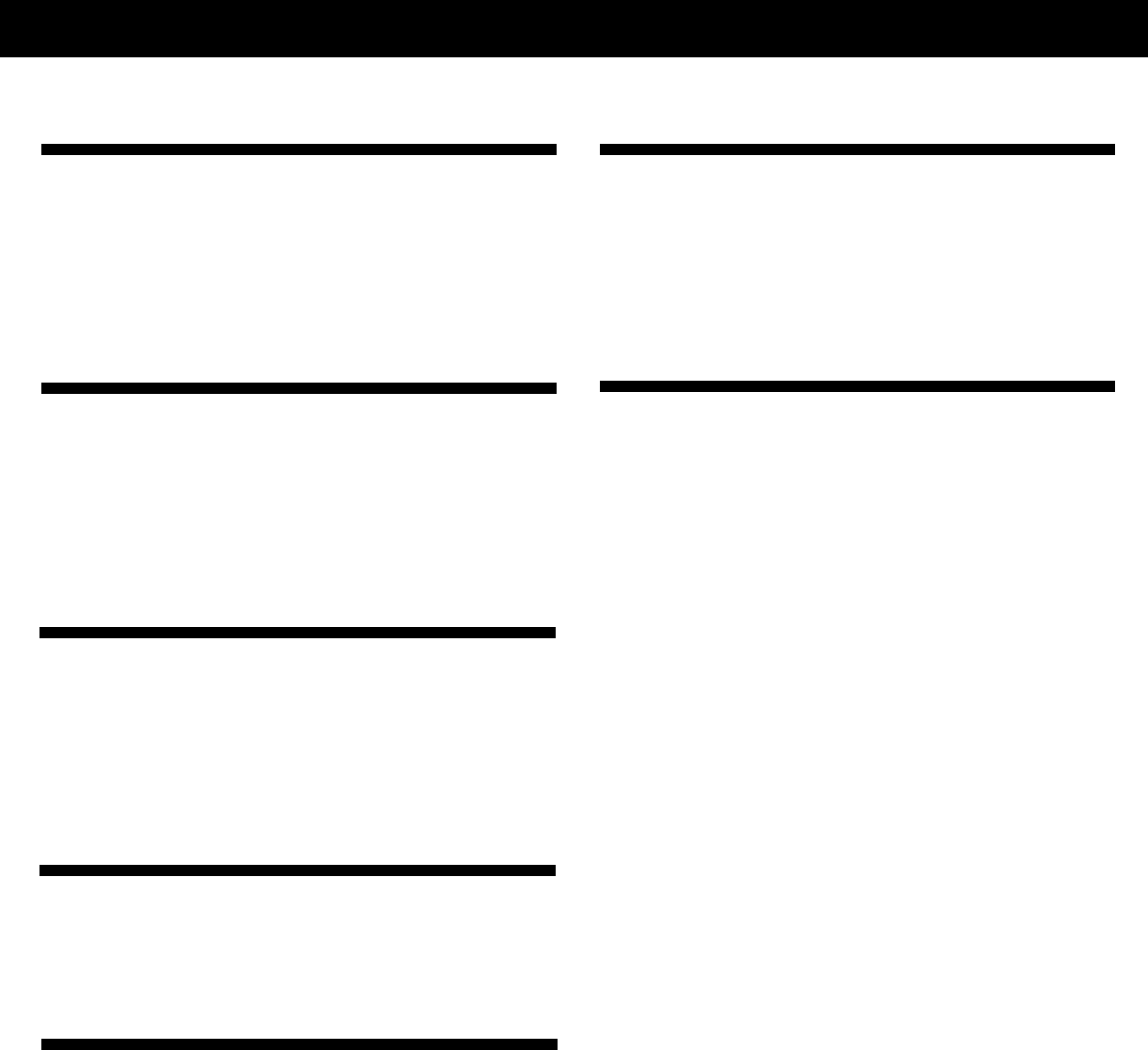
OPERATING INSTRUCTIONS
POPCORN
a) Press "POPCORN" repeatedly until the number you wish
appears in the display.
"1" SET: approximate 1.75 ounces
"2" SET: approximate 3.0 ounces
"3" SET: approximate 3.5 ounces
For example, press "POPCORN" three times ,"3.5"
appears in the LED.
b) Press "START/PAUSE" to cook.
HOOD FUNCTION
1) When the exhaust fan is turned off press “VENT
FAN/HI/LOW/OFF" once to choose the fan with high
speed;
2) Press "VENT FAN/HI/LOW/OFF" twice to choose the fan
with low speed;
3) Press "VENT FAN/HI/LOW/OFF" three times to turn the
fan off.
LOCK FUNCTION FOR CHILDREN
Lock: In waiting state, press "STOP/CLEAR" for 3 seconds,
there will be two beeps denoting the entering into the
children-lock state.
Lock quitting: In locked state, press "STOP/CLEAR" for 3
seconds, there will be two beeps denoting that lock is
released.
Beverage Menu
a) Press "BEVERAGE" repeatedly until the number you wish
appears in the display.
"1" SET: approximate 8.8 ounces
"2" SET: approximate 17.6 ounces
"3" SET: approximate 26.4 ounces
For example, press "BEVERAGE" once, "1" appears in the
LED.
b) Press "START/PAUSE" to cook.
OVEN LAMP
1) Press "SURFACE LIGHT ON/OFF" once to turn on the
light.
2) Press "SURFACE LIGHT ON/OFF" twice to turn off the
light.
TIMER FUNCTION
1) Press "TIMER", timer indicator will light;
2) Press number keys to input the cooking time you need.
The maximum cooking time is 99 minutes and 99 seconds.
3) Press "TIMER" time counts down. When the time count
down is over the buzzer will sound to indicate it’s finished.
Note:
During timer states hood and oven lamp can be activated.
Other function can not be used.
INQUIRING FUNCTION
1) Under microwave cooking states, press "POWER LEVEL"
to check the power level.
2) During cooking states, press "CLOCK" to check the clock.
11
- M I C R O W A V E 1
- CONTENTS 2
- BEFORE USING YOUR MICROWAVE 3
- NEED HELP? 3
- IMPORTANT SAFETY INFORMATION 4
- INSTALLATION GUIDE 8
- OPERATING INSTRUCTIONS 10
- CARE AND CLEANING 14
- TROUBLESHOOTING 15
- 1-800-263-2629 16
- BIENVENUE 17
- CONSERVEZ CES INSTRUCTIONS! 18
- CONSIGNES DE SÉCURITÉ 19
- AVERTISSEMENT: 19
- FORMATION D’ÉTINCELLES 20
- ALIMENTS 20
- DONNÉES DE SÉCURITÉ: 20
- EAU SURCHAUFFÉE 20
- AVERTISSEMENT: 21
- GUIDE D’INSTALLATION 22
- FONCTIONNEMENT 23
- SOINS ET ENTRETIEN 28
- DÉPANNAGE 29
- Model • Modèle 31
- M I C R O W A V E O V E N 31
- DOM161KBLSDD 31
- MICROWAVE 32
- INSTALLATION INSTRUCTIONS 34
- TABLE DES MATIÈRES 55
- NOTICE D’INSTALLATION 56

 (52 pages)
(52 pages)








Comments to this Manuals