Danby DAC 5209M Specifications Page 13
- Page / 31
- Table of contents
- BOOKMARKS
Rated. / 5. Based on customer reviews


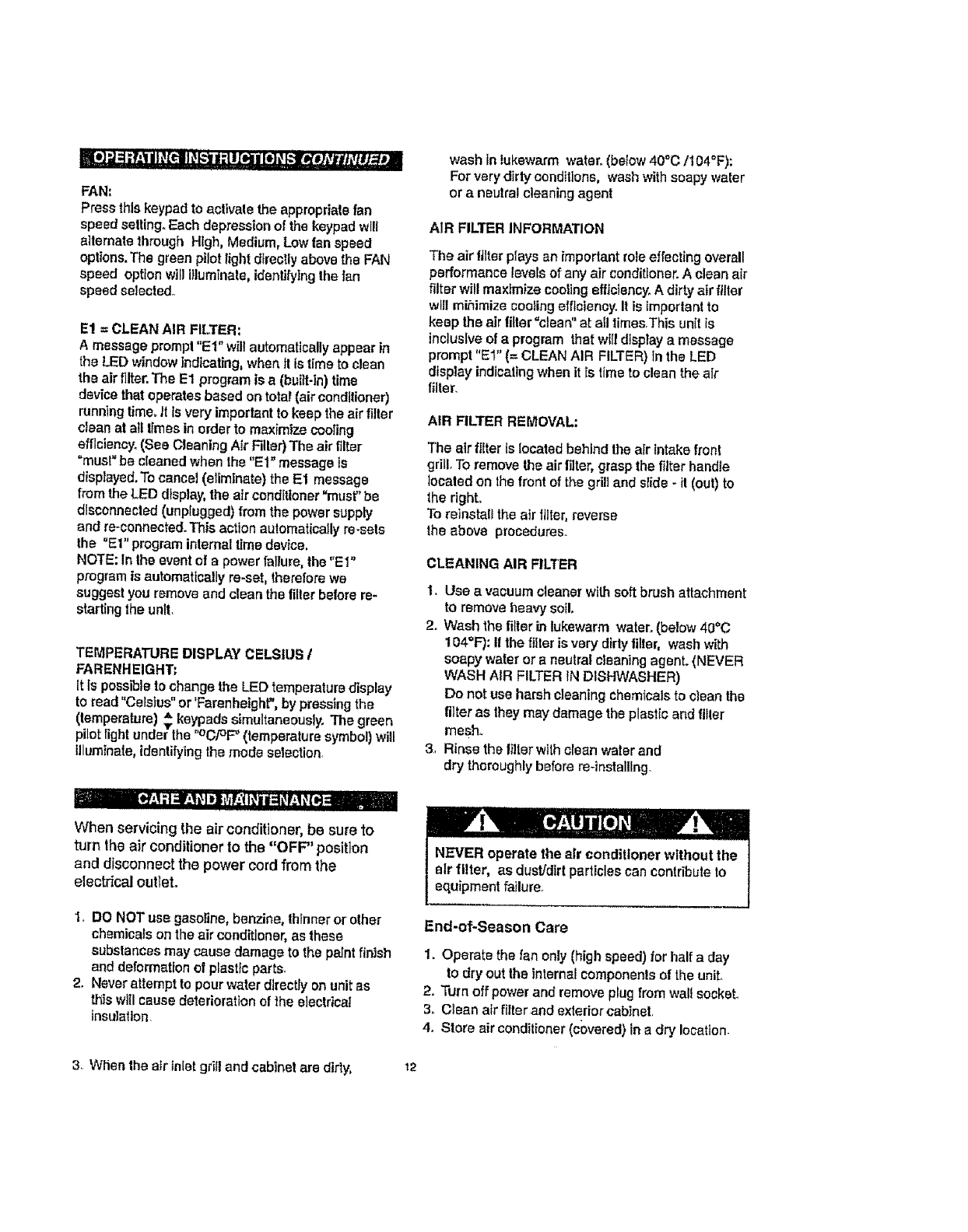
FAN:
Press thlskeypad to activate the appropriate fan
speed setting. Each depression of the keypad wi!l
aItemata through High, Medium, Low fan speed
options. The green pilot tight directly above the FAN
speed option will illuminate, identifying the tan
speed selected..
E1 = CLEAN AIR FILTER:
A message prompt"El" will automatically appear in
the LED window Indicating, when II is time to clean
the air filter. The E1 program is a (built-in) time
device that operates based on tota! (air conditioner)
running time. It is very important to keep the air filter
clean at all times in order to maximize cooling
efficiency. (See Cleaning Air Filler)The air filter
"must" be cleaned when 1he"El" message ls
displayed.To cancat (eliminate) the El message
from the LED display, the air conditioner "must" be
disconnected (unplugged) from the power supply
and re-connected. This action au!omatically re-sets
the "El" program internal time device.
NOTE: In the event of a power failure, the "El"
program is automatically re.set, therefore we
suggest you remove and clean the filter before re-
starting the unit.
TEMPERATURE DISPLAY CELSIUS I
FARENHEIGHT:
It IS poss_le to change the LEO temperature display
to read "Celsius"or 'Farenheight", by pressing the
(temperature) _ keypads simultaneously, The green
pilot lightundeithe "ocpP' (temperature symbol) will
Illuminate, identifying lhe mode selection.
When servicing the air conditioner,be sure to
turn the air conditionerto the "OFF" position
and disconnect the power cord from the
electrical outlet°
1. DO NOT use gasoline, benzine, thinner or other
chemicafs on the air conditioner, as these
substances may, cause damage to the paint finish
and deformation of plastic parts.
2. Never attempt to pour water directly on unit as
this wllI cause deterioration of the electrical
Insulation.
wash _nlukewarm water. (below 40°C 1104°F):
Forvery dirty conditions, wash with soapy water
or a neutral cleaning agent
AIR FILTER INFORMATION
The air filter prays an important role effecting overall
perlormance levels of any air conditioner.A clean air
filter will maximize cooling efficiency. A dirty air filler
will mihimize cooling efficiency. It Is important to
keep the air filler =clean" at all times.This unit is
inclusive of a program that will display a message
prompt "Et" (= CLEAN AIR FILTER) tn the LED
display indicating when it is time to clean the air
filter.
AIR FILTER REMOVAL:
The atr filter ts located behind the air intake front
grill. To remove the air I_ter, grasp the filter handle
located on the front of the grill and sIide - it (out) to
the righL.
To reinstall the atr filler, reverse
the above procedures.
CLEANING AIR FILTER
I. Use a vacuum cleaner wtlh soft brush attachment
to remove heavy soil.
2. Wash the filter in lukewarm water.. (below 40°C
104°F): II the filter is very dirty filler, wash with
soapy water or a neutral cleaning agent. (NEVER
WASH AIR FILTER IN DISHWASHER)
Do not use harsh cleaning chemicals to clean the
filter as they may damage the plastic and filler
mesh°
3. Rinsethe filterwith clean waterand
dry thoroughly before re-installing.
NEVER operate the alr conditioner without the
air filter, as dust/dirt particles can contr_ute to
equipment failure.
End-of-Season Care
1. Operate the fan only (high speed) for half a day
to dry out the internal components of the uniL
2. Turn off power and remove plug from walt sockeL
3. Clean air filterand exterior cabinet.
4. Store air conditioner (covered) in a dry location
3. When the air Inlet grill and cabinet are dirty, 12
- Room Air Conditioner 1
- 22::: 22" 22" 4
- 108 lb 108 Ib 10B Ib 4
- 30" 6
- Slde Min 6
- Ground ,,_> 6
- Fig. 3 Fiff_4 7
- FIg, 5a Flg_s 7
- Fig. 6 7
- Fig,, 24 10
- End-of-Season Care 13
- Possible Cause 14
- No power touniL 14
- Num_m de s_rie: 17
- (Fig.Sa) 21
- (espaceplusp_tJtz_ 22
- I'avant) 22
- Va _2 °" 23
- IL " BRA_._Ge 24
- Comm_tateur 25
- Solution Suggeree 28
- CO_IDIIIOIIS 29
- 1-800-26- I_artby _ 30
- (1-800-263-2629) 30








Comments to this Manuals