Danby 820HD User Manual
Browse online or download User Manual for Alarm clocks Danby 820HD. Danby 820HD User's Manual
- Page / 20
- Table of contents
- BOOKMARKS
- MOISTURE 2
- TO PREVENT BLADE EXPOSURE 2
- Product Carton Contents 3
- Page Index 3
- FIRMLY push the 4
- AC cord connector 4
- Tune & Seek 6
- Favorite 6
- Indicates the FAVORITE 7
- Indicates the fth of 7
- Technical Information 8
- Quick Reference 10
- Faceplate and Remote Control 10
- Remote Control 11
- Additional Information 12
- Alarm Features 13
- Wakeup Settings Adjustment 14
- Daily Alarm Options 17
- Alarm Activation 18
Summary of Contents
FAVORITE FM AM AUX SEEK FAVORITE JOG TUNING SOURCEPush repeatedly to select the FM, AM or Favorite bands or the Aux input.TUNINGIf the AM or FM band
JOG [see page 10 for complete menu listings]Press quickly to enter the adjustment mode for the primary radio settings.Press and hold to enter the ad
1) Audio Display: This feature displays a radio broadcast's audio spectrum. It shows the intensity of the audio at ten dierent frequency ba
Alarm FeaturesThe SoundWorks Radio 820HD has two independent wakeup alarms. ACTIVATIONEach alarm can be set to Wake To Music or Wake to Tone (a beep s
3) Tap the Alarm button again to move to the MINUTES adjustment display.2) Adjust VOLUME to select the desired hour.2 secAlarm Operation 1 - Wakeup
4) Adjust VOLUME to select the desired MINUTES setting.MINUTES change5) Tap the Alarm button again to move to the BAND adjustment display.BANDadju
8) Adjust VOLUME to select the desired wakeup volume.7) Tap the Alarm button again to move to the WAKEUP VOLUME adjustment display.WAKEUP VOLUMEadju
9) Tap the Alarm button again to move to the DAILY PATTERN adjustment display.DAILYPATTERNadjustment10) Adjust VOLUME to select the desired daily ala
3) Once you see the desired Alarm Activation mode on the display, wait ve seconds. The radio will store your request and return the radio to normal
-17-RESETOnce either alarm activates, reset the alarm by press-ing either the Alarm 1 button, the Alarm 2 button or Power.SNOOZEThe Snooze bar silence
WARNINGTO PREVENT FIRE OR SHOCK HAZARD, DO NOT USE THIS PLUG WITH AN EXTENSIONCORD, RECEPTACLE OR OTHER OUTLET UNLESS THE BLADES CAN BE FULLY INSERTED
Rev 1_8English
Product Carton Contents1) SoundWorks Radio 820HD2) FM telescoping whip antenna (packed separately, shown attached to radio)3) AM loop antenna4) FM
12VDCOUTOPT DIGITALOUT2) Refer to the Antenna Connection leaet. Choose and connect an FM Antenna. Position the FM antenna. Connect and position t
-3-5) Press the Power button. You can now set the date and time.4) Place the radio in its intended location. Connect the AC plug to a 120 VAC out
-4-3) If desired, store ten radio stations (either AM or FM) for immediate recall. While tuned to the station, press and hold down a PRESET button on
-5-2) Besides your PRESET selections, you can assign up to twenty additional AM and FM stations as Favor-ites. Tune to a station that isn't alrea
-6- Receiving HD Radio™ broadcasts: A broadcast with an HD Radio™ digital signal does not immediately start to play when you tune to the station&
-7-

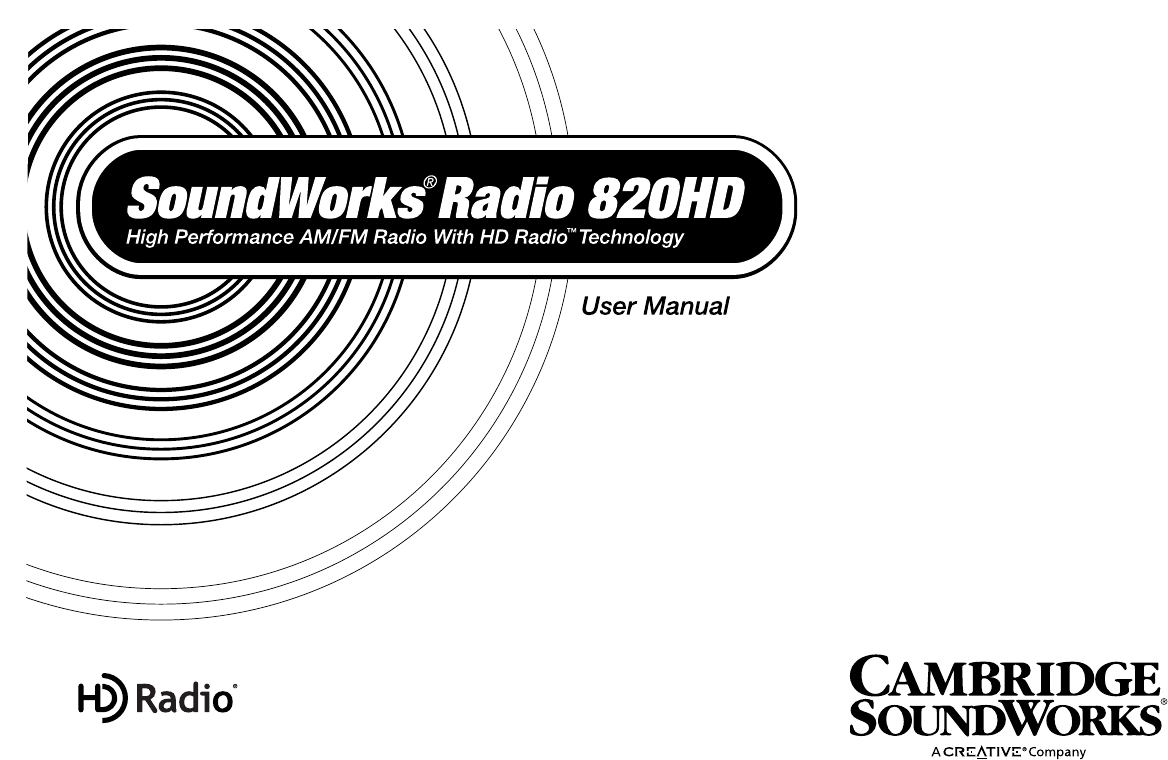








Comments to this Manuals